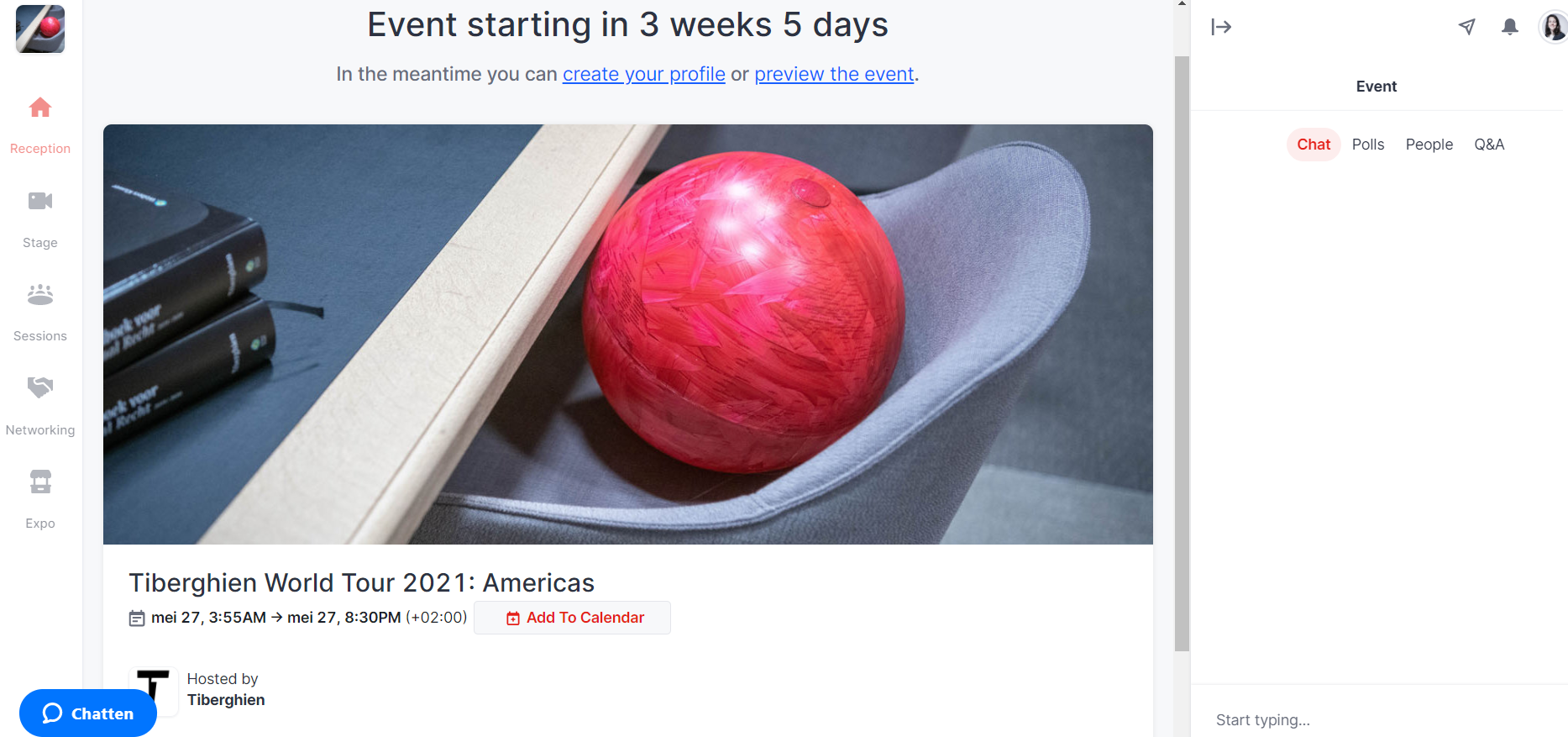#TWT2021
FAQ
General HOPIN tutorial:
How do I sign up for the ‘Tiberghien World Tour’ events?
You will receive a participation link by mail after registering for the event.
We recommend that you complete your business profile so that others know who you are and you can exchange virtual business cards. You can do this before the actual event.
Please note that you'll receive a separate participation link for each of the events. Should you need assistance, please don't hesitate to reach out to worldtour@tiberghien.com asap.
What do I need to participate in the ‘Tiberghien World Tour’ events?
You need (1) a computer/laptop with (2) up to date Google Chrome webbrowser and (3) minimum internet speed of 5mbps download, (4) a headset and (5) a (computer)camera.
How do I maximize my networking options?
Complete your profile with your ‘digital business card’, your name, company name, picture, social media links, bio, … by registering a free account on Hopin.com before the event. It does take a few minutes but far less than if you had to travel around the world to meet up with our specialists…
What is happening on the STAGE?
This is where you will be welcomed by the event-host and where we will have a panel discussion. You’ll be able to engage via chat.
What is happening in the SESSIONS?
This is where our specialists will give lectures on different topics. Please refer to the Schedule in the Reception area of Hopin to see what’s happening when.
When you click on a Session, you’ll be greeted with a welcome screen and a button to “Share Audio and Video”. Note that your browser will request permission to access your webcam & mic. Please be sure to allow this.
How do I interact with speakers and attendees?
There are several options : (1) general event chat box, (2) chat box per session/workshop/stage, (3) private messages (go to the “People” tab on the top right, search a name and write a message), (4) private meetings (go to the "People" tab on the top right, search a name, book a meeting and send the link to more people if you’d like them to join), (5) go to the coffee corner session, (6) click on the networking button. Feel free to ask any and all questions!
What is NETWORKING for?
This is pretty much like a professional chat roulette! You get paired into a one-on-one meeting with a person (by random) for up to 2 minutes. Once the time is up, Hopin automatically moves you to the next person. If both of you decide to connect during the session, you will be able to exchange a digital business card into your profile!
What can you find in the EXPO?
Check out interesting professional offerings of Tiberghien and our partners. You can watch videos, check out websites, engage with people and ask for follow-up. As from the second event, you’ll be able to watch recordings of the previous event.
Can I private message someone?
Yes you can! Simply click on the “People” tab, search for the person’s name and click on it. You will now be able to message that person privately. You also have the option to invite them to a one-on-one video chat. When someone wants to engage with you, you will see a red dot next to the name of that person.
Will the events be recorded?
All public lectures and discussions will be recorded, private conversations won’t. As from the second event, you’ll be able to watch recordings of the previous event in the EXPO.
What happens if I have questions about the event or need to troubleshoot?
We have a Help Desk in the Sessions area where you can go to speak with one of our team if you have any technical issues. Our whole team will also be floating around the event in all areas. If you need to reach one of our team members, simply type a message in the Events chatbox and someone will get back to you right away.
My page isn’t loading, what is going on?
Make sure that your browser is up to date, that your internet connection is fast enough and that no other applications are open on your computer. If resfreshing doesn’t work, restart your computer.
I can’t hear anything, what do I do?
Make sure you are using all the above tips & tricks. A headset is very important. If a screen pops up and asks you to allow Hopin to share your audio/mic and camera, ensure that you click allow. If don’t get a pop up, click on the camera sign to the right of your URL bar and select camera allow.
Sound quality?
For the best attendee experience, use a headset or make sure there is no interference from another electronic device or laptop.
Camera quality?
For the best attendee experience, make sure your internet speed is high enough and no other devices or applications are active.

 Americas
Americas Middle East & Africa
Middle East & Africa Asia-Pacific
Asia-Pacific Europe
Europe